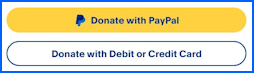???? Melodic Techno Template for Logic Pro, Ableton, FL Studio & Sample Pack : https://www.wemakedancemusic.com/en/melodic-techno-template-for-logic-pro-ableton-fl-studio-free-tut ????
???? Techno Logic Pro X Templates https://www.wemakedancemusic.com/en/daw-project-templates/logic-pro-templates/techno ????
???? Sell your templates and sounds https://www.wemakedancemusic.com/en/join/ ????
#musictutorial #musicproduction #techno #melodictechno #technomusic #mikas #logicprox #ableton #flstudio #abletontemplates #logicproxtemplates
???? https://www.beatport.com/artist/mikas/18809
https://music.apple.com/us/artist/mikas/157124437
???? https://open.spotify.com/artist/6SIDIZDNFN8tIqKJmQB4J9
???? https://www.facebook.com/WeMakeDanceMusic
???? https://www.twitter.com/makedancemusic
???? https://www.instagram.com/wemakedancemusic/
Learn how to make melodic techno music from scratch by watching our free live tutorial and study the Logic Pro X Template from the session to practice what you have learned. The Live Electronic Music Tutorials give everyone the opportunity to learn music production at their own pace anytime anywhere. Unlock the secrets of electronic music now.
We drive into episode 255 of our Live Electronic Tutorial looking to create a Melodic techno song from absolute scratch using only Logic Pro X and its internal plugins. We will use Logic Pro X Alchemy, Retro Synth, the ESP Synth and Drum Machine Designer along process like side chaining, reverb send to a buss, and of course we will add our Masterting stack to the main out to deliver you the templates for Logic Pro X, Ableton & FL Studio.
Today's tutorial will revolve around a more driving techno that will include melodic elements all composed, arranged and engineered in front of your eyes.
Chapters:
0:00 Introduction
1:05 Programing drums using Drum Machine Designer (Radiant Kit)
2:32 Composing and designing the bassline using Logic Pro x Alchemy Synth
7:20 Adding automations to the bassline Low Pass Filter
8:05 Creating Rhythmic synths using Logic Pro X Alchemy
12:54 Composing and arranging a lead
19:25 Composing a lead that becomes groovy hits
28:29 Composing and designing a special pad with Logic Pro X Retro Synth
32:05 Creating a noise pad with Logic Pro X Retro Synth
40:22 Composing and arranging a lead with the ESP Synth
43:56 Final Thoughts
May the sounds be with you
???? Techno Logic Pro X Templates https://www.wemakedancemusic.com/en/daw-project-templates/logic-pro-templates/techno ????
???? Sell your templates and sounds https://www.wemakedancemusic.com/en/join/ ????
#musictutorial #musicproduction #techno #melodictechno #technomusic #mikas #logicprox #ableton #flstudio #abletontemplates #logicproxtemplates
???? https://www.beatport.com/artist/mikas/18809
https://music.apple.com/us/artist/mikas/157124437
???? https://open.spotify.com/artist/6SIDIZDNFN8tIqKJmQB4J9
???? https://www.facebook.com/WeMakeDanceMusic
???? https://www.twitter.com/makedancemusic
???? https://www.instagram.com/wemakedancemusic/
Learn how to make melodic techno music from scratch by watching our free live tutorial and study the Logic Pro X Template from the session to practice what you have learned. The Live Electronic Music Tutorials give everyone the opportunity to learn music production at their own pace anytime anywhere. Unlock the secrets of electronic music now.
We drive into episode 255 of our Live Electronic Tutorial looking to create a Melodic techno song from absolute scratch using only Logic Pro X and its internal plugins. We will use Logic Pro X Alchemy, Retro Synth, the ESP Synth and Drum Machine Designer along process like side chaining, reverb send to a buss, and of course we will add our Masterting stack to the main out to deliver you the templates for Logic Pro X, Ableton & FL Studio.
Today's tutorial will revolve around a more driving techno that will include melodic elements all composed, arranged and engineered in front of your eyes.
Chapters:
0:00 Introduction
1:05 Programing drums using Drum Machine Designer (Radiant Kit)
2:32 Composing and designing the bassline using Logic Pro x Alchemy Synth
7:20 Adding automations to the bassline Low Pass Filter
8:05 Creating Rhythmic synths using Logic Pro X Alchemy
12:54 Composing and arranging a lead
19:25 Composing a lead that becomes groovy hits
28:29 Composing and designing a special pad with Logic Pro X Retro Synth
32:05 Creating a noise pad with Logic Pro X Retro Synth
40:22 Composing and arranging a lead with the ESP Synth
43:56 Final Thoughts
May the sounds be with you
- Category
- STAVANGER
Commenting disabled.